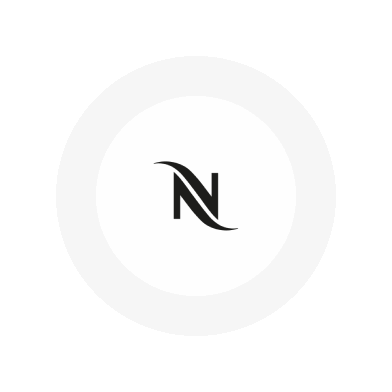Inissia Coffee Machine Instructions & User Guide
Machine Care and Troubleshooting Inissia
Select another machineDigital user manual
You are in a tab selection : choose an option to display it's content belowFirst use or after a long period of non-use
Energy saving mode
Coffee Preparation
Programming the water volume
Emptying the system before a period of non-use or before a repair
Reset to factory settings
Descaling
Cleaning
First use or after a long period of non-use
Select another categoryFirst use or after a long period of non-use
-
Rinse the water tank before filling with potable water.
-
Place a container(min. 1 L) under coffee outlet.
-
Plug into mains.
-
Press the Espresso or Lungo button to activate the machine.
-
Blinking Lights: heating up (25 sec.). Steady Lights: ready
-
Press the Lungo button to rinse the machine. Repeat 3 times.
First use or after a long period of non-use
Select another categoryFirst use or after a long period of non-use
Energy saving mode
Select another categoryEnergy saving mode
-
To turn the machine on either press the Espresso or Lungo button.
-
To turn the machine off before automatic Power Off mode, press both the Espresso and Lungo buttons simultaneously.
-
With machine being turned off, press and hold the Espresso button for 3 seconds.
-
The Espresso button will blink to indicate the current setting.
-
To change this setting press the Espresso button: One time for power off mode after 9 minutes One more time for power off mode after 30 minutes.
-
To exit the energy saving mode press the Lungo button for 3 seconds.
Coffee Preparation
Select another categoryCoffee Preparation
-
Rinse then fill the water tank with potable water.
-
Press the Espresso or Lungo button to activate the machine.
-
Blinking Lights: heating up (25 sec.). Steady Lights: ready
-
Lift the lever completely and insert a Nespresso capsule.
-
Close the lever and place a cup under the coffee outlet.
-
Press the Espresso (40 ml) or the Lungo(110 ml) button to start. Preparation will stop automatically. To stop the coffee flow or top up your coffee, press again.
-
Remove the cup. Lift and close the lever to eject the capsule into the used capsule container.
Coffee Preparation
Select another categoryCoffee Preparation
Programming the water volume
Select another categoryProgramming the water volume
-
Turn the machine on and wait for it to be in ready mode (steady lights).
-
Fill the water tank with potable water and insert a Nespresso capsule.
-
Place a cup under the coffee outlet.
-
Press and hold the Espresso or Lungo button.
-
Release button once the desired volume is served.
-
Water volume level is now stored.
Programming the water volume
Select another categoryProgramming the water volume
Emptying the system before a period of non-use and en for frost protection, or before a repair
Select another categoryEmptying the system before a period of non-use or before a repair
-
To enter the emptying mode, press both the Espresso and Lungo buttons to turn the machine off.
-
Remove the water tank and open the lever.
-
Press both the Espresso and Lungo buttons for 3 seconds.
-
Both LEDs blink alternatively.
-
Close the lever.
-
Machine switches off automatically.
-
Empty and clean the used capsule container and drip tray.
Reset to factory settings
Select another categoryReset to factory settings
-
With machine being turned off, press and hold down the Lungo button for 5 seconds.
-
LEDS will blink fast 3 times to confirm machine has been reset to factory settings.
-
LEDs will then continue to blink normally, as heating up, until ready. Steady lights: machine ready
-
Factory settings: Espresso Cup: 40 ml, Lungo Cup: 110 ml, Power Off mode: 9 min.
Descaling
Select another categoryDescaling
-
Remove the capsule and close the lever.
-
Empty the drip tray and used capsule container.
-
Fill the water tank with 0.5 L of potable water and add 1 Nespresso descaling liquid sachet.
-
Place a container (min.volume 1 L) under the coffee outlet.
-
To enter the descaling mode, while the machine is turned on, press both the Espresso and Lungo buttons for 3 seconds.
-
Both LEDs blink.
-
Press the Lungo button and wait until the water tank is empty.
-
Refill the water tank with the used descaling solution collected in the container and repeat step 4 and 6.
-
Empty and rinse the water tank. Fill with potable water.
-
When ready, repeat step 4 and 6 to now rinse the machine. Repeat twice.
-
To exit the descaling mode, press both the Epresso and Lungo buttons for 3 seconds.
-
Blinking Lights: heating up (25 sec.). Steady Lights: ready
-
The machine is now ready for use.
Descaling
Select another categoryDescaling
Cleaning
Select another categoryCleaning
-
Clean the coffee outlet regularly with a soft damp cloth.
-
Maintenance unit can be removed in separate pieces for easy cleaning.
Cleaning
Select another categoryCleaning
No light indicator.
- Check the mains, plug, voltage, and fuse. In title of problems, call the Nespresso Club 150750 (Monday to Friday, 9am – 6pm).
No coffee, no water.
- First use: fill water tank with warm water (max. 55° C) and run through machine according to instructions on page 7.
- Water tank is empty.Fill water tank.
- Descale if necessary; see Descaling section.
Coffee comes out very slowly.
- Flow speed depends on the coffee variety.
- Descale if necessary; see Descaling section.
Coffee is not hot enough.
- Descale if necessary.
Capsule area is leaking (water in capsule container).
- Position capsule correctly. If leakages occur, call the Nespresso Club 150750 (Monday to Friday, 9am – 6pm).
Irregular blinking.
- Send appliance to repair or call the Nespresso Club 150750 (Monday to Friday, 9am – 6pm).
No coffee, just water runs out (despite inserted capsule).
- In title of problems, call the Nespresso Club 150750 (Monday to Friday, 9am – 6pm).
Specifications
2.4 Kilogram
0.7 litre
12 X 32.6 X 23.5 cm
19 bar
after 9 mins
10
2 years
Spare parts
- Spare Parts
Do you require a replacement part for your machine?
Allow one of our Coffee Specialists to assist you through your Spare Part selection by calling the Nespresso Assistance on 150750 (Monday to Friday, 9am – 6pm).
Nespresso Assistance
If you require assistance, contact the Nespresso Club at 150750 (Monday to Friday, 9am – 6pm) and receive personalised technical diagnosis and support.
If required, the Nespresso Club offers a full-service Assistance Package which includes pick up and repair of your machine and its return to your address of choice.
Learn more about our Assistance Package
-
Nespresso will pick-up your machine at your preferred address
-
Nespresso will provide you with a loan machine while yours is being repaired, so you never have to go without your coffee.
-
The machine will be returned back to the pick-up address and all repairs are covered with an additional six-month warranty.
Machine registration
You can register your machine through the Nespresso website during the registration process or if you already have an online account, login to your account and click on My Machine.
You are entitled to 2 years warranty and Nespresso Assistance Package when you register your machine.
Register your machine